Installing the JudoManager Desktop Application
Installing the JudoManager Desktop Application
Before using the application, you need to install JudoManager on your computer. You can download the JudoManager software from admin.judomanager.com/software.
1. Open your web browser and go to admin.judoamanager.com/software.
2. Click the download link for the latest version of JudoManager Desktop.
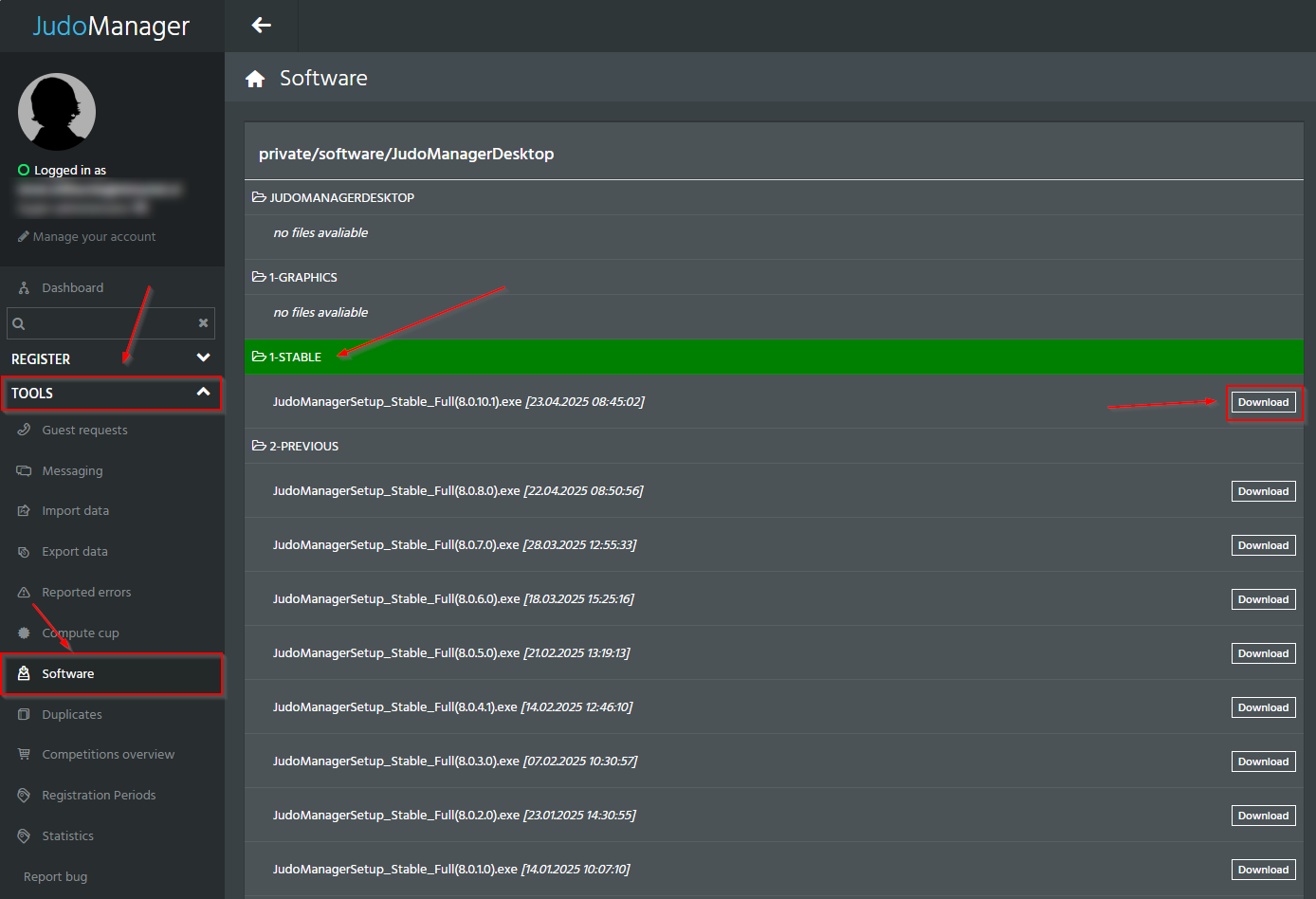
3. Once the file is downloaded, double-click the installer (.exe file) to start the installation.
2. Click the download link for the latest version of JudoManager Desktop.
3. Once the file is downloaded, double-click the installer (.exe file) to start the installation.
4. Follow the on-screen instructions.
- You can leave the default installation path unless you have a specific preference.
- Confirm any prompts from Windows asking if you want to allow the installation.
- When the installation is complete, a shortcut will appear on your desktop.
- Double-click the shortcut to launch the application.
5. When you launch the program for the first time, a warning message will appear: "Unregister application". Click OK to continue.
6. A login window will open. Enter your username and password, the same ones you use to access admin.judomanager.com. Click Register to continue.
Once you have successfully logged in, JudoManager is ready to use.
 Note: If you do not yet have a user account in the JudoManager system, please contact your organization's administrator. They will add you to the system.
Note: If you do not yet have a user account in the JudoManager system, please contact your organization's administrator. They will add you to the system.Related Articles
Installation (JudoManager Desktop)
Download & run the installer Download: follow the official instructions on Software Admin and download the latest installer. For registered users, the updated version of JudoManager Desktop can be found on the JudoManager Admin website. 1. Select ...What is JudoManager Desktop
JudoManager Desktop is a simple, connected, and powerful desktop application for managing judo tournaments—end to end. It runs locally (even without internet) for maximum stability in the venue, and it’s tightly integrated with a cloud database ...First start - JudoManager Desktop
Account & Access To work with JudoManager Desktop, you must have a valid user account (username and password) with API access enabled. Use the same credentials you use for admin.judomanager.com. If you don’t have an account or permissions for ...Managing a Competition in the JudoManager Desktop Application
Selecting a Competition in JudoManager To select a competition in the JudoManager Desktop Application, follow these steps: 1. Click the "Select Competition" button. 2. A new window will open, listing all competitions where you are assigned as the ...Scoreboard application
Before you can start working with the Scoreboard application, you first need to set up the computer on which you plan to run it and then the application itself. Follow these steps: Connect an additional big monitor or TV to your computer, using ...